Emerging technologies are fast growing. In teaching and learning information and communication technologies (ICT) have advanced the use of video conferencing, search engine databases, cloud and mobile computing, and other technologies in education contexts, with no exception to Social Media as an emerging technology in learning and teaching.
In today’s world, as learning is becoming increasingly digital, access to the learning resources become increasingly important. Amongst the emerging technologies, cloud computing is increasingly becoming popular. There are enormous benefits of using cloud based learning and teaching approach, from cost effectiveness to content sharing and accessing – 24 by 7.
Apparently, there are many companies that provide cloud-based learning management systems such as TalentLMSA, Docebo elearning, Administrate, ELMO elearning, and more, of which Lynda.com is a popular one. 
Lynda.com
Lynda.com is an online education company that helps anyone learn software, technology, creative and business skills to achieve personal and professional goals. Through individual, corporate, academic and government subscriptions, more than four million people have access to the lynda.com video library of engaging, high-quality courses taught by recognized industry experts. The company also provides German-, French- and Spanish-language content under the video2brain brand name.
Apparently, universities are in search for more efficient and effective ways to take teaching-learning to next level. Over 3000 universities have subscribed to Lynda.com. For example, Queensland University of Technology (QUT) library subscribes to Lynda.com as one of the databases; and the students and staff can login to Lynda.com using their QUT username and password. A brief background of Lynda.com is summarized below:
- Started in 1995
- 4 million users
- Publish more than eight hours of content per day
- Over 90,000 videos
- 12-acre campus and state-of-the-art production facilities
- 700 K-12 schools
- Over 3000 universities
- Works seamlessly with most mobile initiatives
Why Lynda.com?
The courses and videos, offered by Lynda.com cover broad range of topics including 3D animation, audio engineering, business applications, design applications, software development, video editing and much more. Lynda.com may be used to supplement curricula, tract your success, and train everyone within the organization. The resources are online; therefore it is available 24 by 7.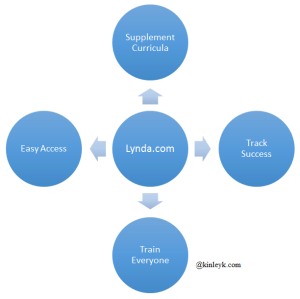
Benefits can be grouped under four main components – supplement curricula, track success, train everyone and easy access.
Supplement Curricula
- Support the flipped classroom model
- Resources that are cost-effective and updated more option
- Cheaper to use made tutorial than to make one
Track Success
- Run reports to measure adoption, achievement and time spent on the service. Track completed courses
- All users receive certificates of completion upon finishing a course.
Train Everyone
- Content for everyone
- Bridge the digital divide and help workers learn new technologies. They have training for everyone.
- Extend training to a wide range of users in any administrative or academic settings
Easy Access
- Integrates with your network for simple access and administration
- Mobile or smart device access
- Users can create and share course playlists, which can be mapped to classroom curricula or employee learning paths
- All students and staff will have access through Griffith sign-on
- Non-member can watch free sample videos for the courses
One of the main products of Lynda.com is that of LyndaCampus for academic organizations.
Why LyndaCampus?
LyndaCampus provides academic institutions with unlimited, cost-effective, organization-wide access to the vast lynda.com library of instructional videos. There are enormous benefits of adopting LyndaCampus for academic organizations.
For students
- Explore hundreds of topics in multimedia, design, web development, and social media
- Perform independent study
- Expand a resume and prepare for the workforce
- Build presentation, time management, and research skills
- Get immediate answers to technology questions
For faculty
- Integrate technology into the classroom
- Supplement curricula and textbooks
- Map content to syllabi
- Embrace the flipped classroom model
- Pursue professional development
- Academic/trainer can pull a bunch of tutorial videos together and create playlists to share with students/trainees and friends. For example, courses for Google Apps for Educator, Word 2010 Essential Training, Social Media Marketing , up and running with Cloud Service APIs , and imagining planning and design.
For staff
- Keep pace with technology
- Support the daily workflow
- Reduce help desk calls
- Explore custom learning paths
- Get immediate, just-in-time answers to questions
Other benefits and supports
- Provide members/customers/employees with a virtual helpdesk
- How to use videos
- Widely used by over 3000 universities; good customer support review
In general, in today’s fast digitally growing world we are lucky to have the opportunity to use many cheap and freely available e-learning management systems. The bigger problem, however, is to ensure that we choose the best tools that meet our needs.
[Please note that the Author is neither associated with nor employed by Lynda.com]